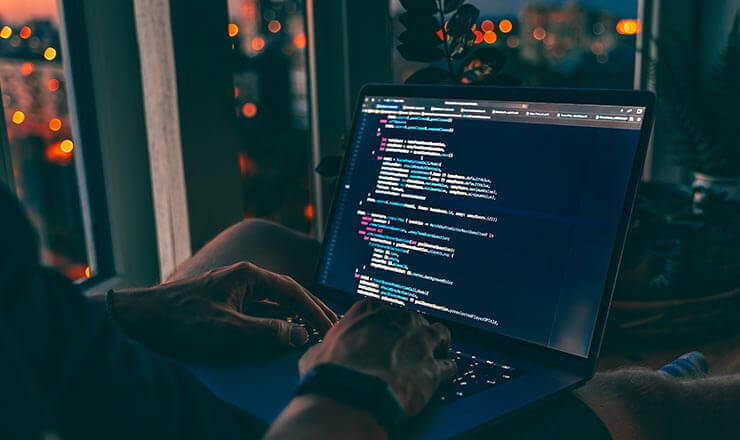How to Get Started With Automation With the Cypress Io System
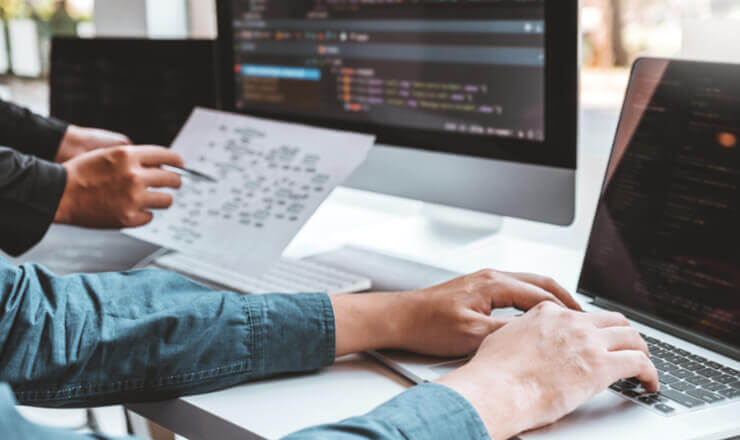
You’re probably wondering how to get started with automation with Cypress Io. This tutorial will provide you with some simple steps. You can use Cypress to make your web applications automatic. First, let’s look at some basic concepts. In general, you can run a Cypress command on any port. Then, you can use the Module API to write scripts that boot and shut down your servers. Cypress has a postinstall hook that downloads the platform-specific Cypress binary. Sometimes, this hook gets skipped and you end up with a Cypress bin file that’s not installed. If this happens, try running the following command in your terminal and checking the output. You can also print the version of Cypress and its location.
As for its limits, Cypress does not work with all browsers. However, it does support Chrome, Firefox, and IE. Moreover, it supports JavaScript language for test cases. Compared to Selenium, Cypress provides more documents and a faster learning curve. This tool is also open source, so you can download it for free. You’ll be able to run test automations in just a few minutes, so get started with automation today!
After setting up your project, it’s time to add some tests. You can use the “example” folder to store your test cases. Cypress works with most of the common CI providers, and even if you don’t use one, you can use this as your reference. Remember that you should remove any exposed record keys to prevent errors in the future. This way, you’ll know which test cases to focus on.
As an open source system, Cypress supports web applications. It runs in the browser and works on the same platform as the application’s code. There’s no need to install driver binaries or select libraries for Cypress, since it already includes these. Cypress is a powerful tool for testing web applications. So, get started with automation with Cypress today! You’ll be amazed at the results!